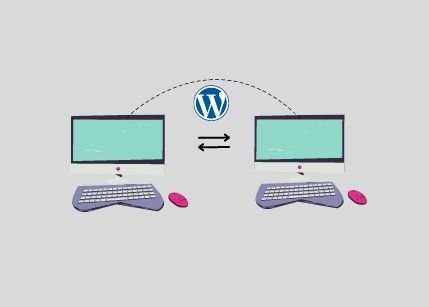Being an intelligent business person, you would never want to choose a host that at some point of time in the future becomes illegitimate for your business aspirations. As a priority, your hosting provider must be a consistent performer so that you don’t have to bother about migrating your website.
But even the best has some drawbacks and many times it becomes necessary to migrate your website to a new host.
So, the question is that how should you move your website, and what should be the perfect steps that need to be followed to bring the intended changes to your website after migrating?
Difficult it may appear, but simple it is in reality. Moving your WordPress site is of course hectic, but it is not difficult at all. At any point, choosing a better host can be a game-changer as it will provide better services and performance for your website.

Should Migration Be Done Manually Or Automatic?
There is no clear answer to this question. If you have a large website, migration is recommended to be done manually. To manually migrate your website, you will have to have a clear knowledge of database accession, file modification at the backend, and FTP.
You can also use WordPress plugins to migrate your website easily. All that you have to be clear with is that you persistently follow the instructions.
Now, if you are not confident to move forward with migration on your own, you can seek help from various web hosts or third-party service providers who provide free or paid migration services.
In this article, we are going to get insights on steps to move your WordPress site manually.
Steps To Migrate Your Website Manually
Steps To Migrate Your Website Manually
The following are the steps to migrate your website manually:
- Step 1: Select a WordPress Host
Moving to a new website host is something most of you would want to avoid. But in situations that precipitate your business’s performance, changing the WordPress host becomes extremely necessary. There are various kinds of hosting that you have the option to choose:
Virtual Private Server (VPS)
- Dedicated
- Managed
- Shared
After knowing the goals and priorities that you want to achieve, and the circumstances you are in, you can finally decide which host to move forward with.
- Step 2: Site’s Files Should Be Backed Up
It is extremely necessary to back up your file before you go forward with the migration process.
Files can be backed up using any FTP tool that will help you connect with your site’s server to back up the files. This will help you download a copy of the root directory to your computer.
- Step 3: Back Up the Database
After getting the copy of files, the database becomes necessary to be backed up because it includes important information and data regarding things like users, etc.
The database can be accessed through the control panel. Always remember to export your database after you get access to it.
- Step 4: Import the Old Contents
Now, the next stage is where you have to create the latest database that is supposed for the new web host which you are migrating your website to. After creating the new database, all you need to do is to import the database from the previous host.
After your database is on the new host, you have to re-upload your files as well. You can do this by logging into your new server using FTP where you will find your root folder.
[contact-form-7 id=”1261″ title=”single blog form”]- Step 5: Edit wp-config.php File For Your Site
After uploading the files on the server, you will have to update your wp-config.php file for the WordPress site. This can be done from the root folder.
- Step 6: Configure And Change Your Domain Name Server
Finally, all that you have to make sure is to direct your DNS towards your new server. To do this, you will have to use some information from the new host along with accessing the registrar that helped you purchase your new domain name.
- Conclusion
Having a genuine reason and need to migrate your site is a very common situation that many website-owners face in their business journey. Knowing the reason is the first step to finally start thinking about migrating your site. Once you know the reason, you can easily find out the plan and the host that you want to migrate your site to.
It becomes extremely necessary to be precise while deciding where you are migrating. And once you have chosen your host, it becomes important to back up your data otherwise you may end up losing all your data while migrating your site.
After you follow the above-given steps and after you finally choose a domain name, you are good to go with your website and serve your users and customers with a seamless browsing experience.