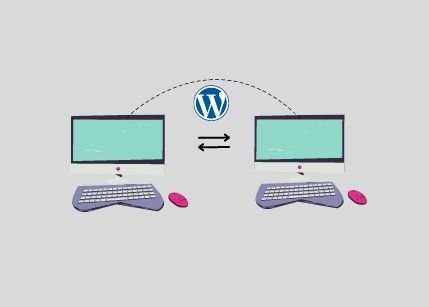Approximately 35% of the internet runs on WordPress, and many of the prominent sites use this content management system. With its success among many global giants, you can understand why it is the go-to solution for many website developers. Since its founding in 2003 as a blogging platform, it has evolved into a powerful, flexible platform for building whole websites. This is why most websites are being migrated to WordPress to bring holistic success to the users’ businesses.

What Are the Best WordPress Migration Plugins?
Is your current hosting provider giving you problems? Would you consider changing? What are your thoughts about switching hosting to a new host being a difficult task?
It is not difficult to migrate a website, but it can still be a bit tricky. Due to the risks involved, it can also be a very complicated task. However, if you have the right tool, migration doesn’t have to be so difficult. You can choose the right plugin from a variety of migration plugins for WordPress. Nevertheless, many of you have limited time, so trying them all out would not make sense.
After researching the top WordPress migration plugins and consulting with previous users, we’ve evaluated them and have mentioned the best plugins for WordPress migration services to leverage the best results out of them.
- BlogVault
In terms of migration and backup, BlogVault is the name to know. In addition to being the fastest and most reliable migration plugin available, it is also the easiest to use. Over a million successful WordPress migrations have been performed by this plugin since its inception nearly a decade ago.
- All-in-one Migration
There are many top plugins on this list, but All-in-One WP Migration is perhaps the popular choice. In contrast to the others on this list, this plugin offers only migration functions and does not provide backup, staging, or security functions. This plugin helps you to export the WordPress site, which can then be moved by dragging and dropping.
- Duplicator
Among the most known migration plugins, Duplicator is followed by BlogVault and All-in-One WP Migration. The Duplicator program allows a website to be migrated from a live server to a local server as well as from one online service to another. The service enables WordPress migration between hosts, transferring a live website to localhost and for WordPress back-ups.
- UpdraftPlus Migration
Even though Updraft is generally known as a backup plugin, it also provides migration services. Purchasing the migration package separately is required because you’ll have to upgrade to access the feature. It has a database tool that automatically removes mentions of your old website from your database. This feature is one of the unique features of this migration plugin. [contact-form-7 id=”1261″ title=”single blog form”]
- BackupBuddy
IThemes, the company that makes the popular WordPress security plugin BackupBuddy, developed BackupBuddy Migration. A backup of your site can be made through BackupBuddy, and a copy of it can be downloaded, which you can use to migrate your site.
- WP Migrate DB
A highly effective and successful plugin for facilitating WordPress migration, WP Migrate DB is another popular option. You have a lot of options available with this plugin.
The WP Migrate DB plugin allows users to push or pull databases from the live server to the local server. Moreover, you can back up your database both before and after migration.
- BackupGuard
In addition to serving as a backup plugin, BackupGuard also provides migration services. Because it is a simple tool with a clean interface, beginners will not find it overwhelming while using it. The tool makes it possible to migrate WordPress files and databases very quickly. Furthermore, it also supports all types of hosts.
- WPBackItUp
WordPress Backup plugin WPBackItUp was released in 2012. There have been six translations of the plugin completed so far, making it easier for non-native users to migrate their WordPress websites. It allows easy backup of the site files and makes the WordPress migration much effective and seamless.
- Conclusion
Even though there are a number of migration plugins to choose from, we recommend that you carefully choose the plugins that rightly fit your unique needs. This is because every plugin has its individual use and strengths. It is your call to identify that which plugin will bring the best results for you. If you believe that it is hard for you to identify the right plugin, try consulting an agency or a company that provides services like Custom WordPress development services, WordPress Integration Services, and WordPress Migration Services.