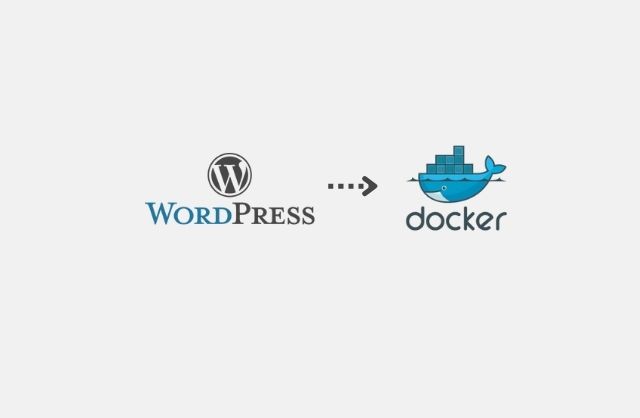We are all well aware of the fact that even search engines prefer the sites which has a high loading speed. It is said that user experience is greatly influenced with the site speed. If the site loads quickly, the user of the site is more likely to retain which will increase the traffic on the site and directly affects our business. In this article you will come across various solutions to optimize your WordPress site and accelerate the load time.
Faster loaded site = More Traffic + More Engagement
Prefaces
Perform website speed test.
Take the latest version of PHP.
Choose a good hosting provider to manage response time
Optimize media.
Use PHP memory management function while coding.
Use a content delivery network.
Remove Unused Plugins and themes.
Remove Browser caching.
Optimize database.
Use speed booster WordPress plugin.
Perform Website Speed Test
If we want to increase the speed of our site. First of all, we should know the current actual speed of the site there are many tools available that can check the performance and also highlight the issues that can help us to improve the performance: –
Page speed
Gtmetrix
Sitechecker
Wpengine
Website Grader
By using this tool, we can test our site speed on the web and as well as mobile also. Just copy the home page URL and paste it into this tool and see the performance of our site. This tool also gives suggestions for the enhance the speed you can also follow them.
Take the Latest Version of PHP
PHP is a server-side scripting language. That’s the power of WordPress side means all files are saved and executed on the webserver which is help to give response and page load faster. When switching the website to latest version of PHP first we need to check the availability ff plugins and themes with the latest version of PHP means all plugins and themes are comfortable or not with latest version of PHP.
Now a days when we have latest version of PHP is PHP8. but still some library’s does not support to the PHP8 at this case we have to use stable version of PHP is PHP7.
Today more than 18% WordPress website create use PHP7.
Choose a Good Hosting Provider to Manage Response Time
Before starting a WordPress website we should know about web hosting. because web hosting is the foundation of any site. That is the essential part of our bandwidth and performance of the site. There are the following types of hosting.
Shared hosting
Dedicated hosting
Virtual private server (VPS) hosting
Managed WordPress hosting plans.
For a huge content and to manage the traffic over our site we need to get the right plan which suits the best for our requirements.
Optimize Media
While loading any WordPress site page. Images affect the load speed of the page. and images play an important for engaging the visitor on-site that’s why images should be high quality and less in size and easy to load. Remove the unnecessary and duplicate images from the media.
Optimize CSS and Js
While loading the site source code of any file like CSS, JS and other files affect the loading speed of the site. If our source code file is minified then it gives speed injection to the site.
We have to remove unnecessary characters to optimize the site like, line breaks and commented code means to re-use the size of the file. If the file size is smaller than it runs faster and responds faster and loads the page faster and boosts our site speed.
Use PHP Memory Management Function While Coding
Before writing the code, we need to use the PHP memory management function to do the code. and remove the commented code and line breaks. and try to use less PHP variable. properly align the code.
Go through the PHP memory function:
Memory management
Function’s
Share Memory
Use a Content Delivery Network
A Content Delivery Network (CDN) is a network of servers that can collect and serve content according to a user’s geographic location. No matter where the user is located, the content served by him should be delivered fast. But sometimes it may not happen. And it affects the speed of the site to solve this situation using CDN network. You can talk to your hosting provider to manage the CDN network on your site.
Remove Unused Plugins and Themes
Sometimes we try different plugins and themes on our site. and forget to remove it. this unused plugin or theme has their own source code files they are loaded every time that is affecting our response time of the site it can consume memory also that’s why remove all the unnecessary files, folders, plugins, zip, page, post all.
Browser Caching
Browser Caching is one of the best ways to increase site speed. When loading any site all files are loaded separately. At that time multiple requests were sent to the server due to this increased response of the page. To overcome this problem, have to enable browser caching is enabled. it can store the file locally which files use frequently on the same on any pages like logo, header, footer, icons, etc. our side needs to be attached HTTP cache header attached.
Optimize Database
Optimizing our database can increase the site performance of your site and reduce the server load. in WordPress, all information is connected with multiple tables that’s why after some time database gets bulky. That’s why we have to remove unused data from the database. We can do it manually or use some plugins also. There are some plugins that help you to optimize your database.
WP Database Reset
WP Database Backup
WP-Optimize
WP-DBManager
Participants Database
Use Speed Booster WordPress Plugin
WordPress provided many plugins to increase our site speed. This tool can remove cache, optimize images, optimize databases, and increase loading speed.
WP Fastest Cache
WP Rocket
Perfmatters
W3 Total Cache
WP Super Minify
Image Size Plugin: Smush
WP-Optimize
Lazy Load
WP Super Cachea
Flying Analytics
In the modern world, there is an N number of websites. If any website loads fast and is attractive then users will visit the site and if not they will switch to another site. Above I have mentioned a list of activities you can perform to increase the speed of your site, and bust your business. If this was helpful, we would love to hear about it. Please let us know.