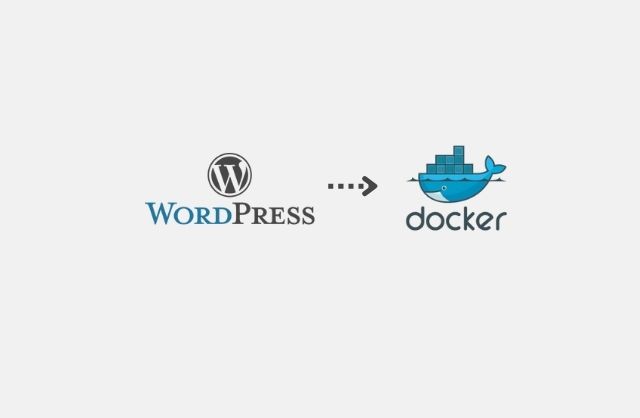In today’s digital era, establishing a strong online presence is vital for both businesses and individuals. A beautifully designed website with multiple functionalities is a game-changer, that results in attracting more visitors, generating leads, and ultimately boosting conversions. Here, if talk about WordPress for website development and management, it stands out as one of the most popular and versatile platforms available. But simply developing a website on WordPress is not enough to get the expected results, it’s crucial to harness the power of WordPress integration. In this article, we will explore the best practices and strategies for WordPress integration, helping you unlock the full potential of your website.
Choose the Right Plugins
WordPress is also known for its extensive plugin library, which presents a multitude of advantages. These plugins function as potent tools that augment the functionality and features of your website. However, given the vast array of options available, it is imperative to exercise judiciousness in selecting the most suitable plugins. Begin by assessing your specific needs and goals for your website, subsequently conducting thorough research to identify and choose plugins that align precisely with those requirements. Whether it’s SEO optimization, security, eCommerce integration, or social media sharing, you can find a plugin tailored to fulfill your needs Remember, quality over quantity – installing too many plugins can slow down your website’s performance.
Seamless Theme Integration
Capturing the attention of visitors and maintaining their engagement necessitates the presence of a visually captivating and user-friendly website. WordPress offers an extensive range of themes, both free and premium, enabling you to personalize the aesthetics and overall ambiance of your website. During the integration process, it is essential to ensure compatibility with the latest version of WordPress and adherence to exemplary coding practices. Opt for a responsive theme that guarantees an optimal viewing experience across various devices. Additionally, meticulously evaluate the loading speed and SEO-friendliness of the theme, as these factors significantly impact your website’s performance.
Optimize Website Speed
The loading speed of a website plays a vital role in both user experience and search engine rankings. Websites that load slowly not only frustrate visitors but also experience higher bounce rates, adversely affecting conversions. To optimize your website’s speed, it is crucial to implement caching mechanisms, compress images, minify CSS and JavaScript files, and leverage content delivery networks (CDNs). Furthermore, it is advisable to regularly monitor your website’s performance using tools such as Google PageSpeed Insights or GTmetrix, and implement necessary optimizations based on their recommendations.
SEO Integration
WordPress is renowned for its search engine optimization (SEO) capabilities. By integrating SEO best practices into your WordPress website, you can significantly enhance its visibility and organic search rankings. Install an SEO plugin such as Yoast SEO or All-in-One SEO Pack to facilitate the optimization of your content, meta tags, XML sitemaps, and more. Conduct thorough keyword research to identify relevant keywords for your industry and strategically add them throughout your website’s content. Regularly update and add fresh, high-quality content to attract search engine crawlers and improve your website’s SEO performance by leveraging search engine optimization services.
E-commerce Integration
For enterprises seeking to effectively market their products or services online, seamless e-commerce integration is of utmost importance. WordPress presents an array of robust e-commerce plugins, notably WooCommerce, that seamlessly merge with your website, providing a solid foundation for online transactions. These plugins empower you to establish comprehensive product catalogs, efficiently manage inventory, and enable secure payment gateways, all contributing to a streamlined and convenient purchasing experience for your esteemed customers. Moreover, customize the design and layout to match your brand identity and ensure a smooth and intuitive user experience.
Security Measures
Website security should never be underestimated, especially when integrating third-party plugins and extensions. Regularly update WordPress and all installed plugins to patch any vulnerabilities and protect against potential security breaches. Implementing strong passwords and enabling two-factor authentication, and regularly backup your website’s data to safeguard against unforeseen incidents. Additionally, consider using security plugins that offer features such as malware scanning, firewall protection, and real-time monitoring to ensure maximum security for your website which utilizes the WordPress integration services.
Conclusion
WordPress integration is a powerful way to level up your website and unlock its full potential. By implementing the best practices and strategies outlined in this article, you can enhance your website’s functionality, user experience, and search engine visibility. Remember to choose the right plugins, seamlessly integrate themes, optimize website speed, prioritize SEO, integrate e-commerce features, and implement robust security measures. By combining these strategies with your unique goals and branding, you’ll be well on your way to taking your website to new heights of success.