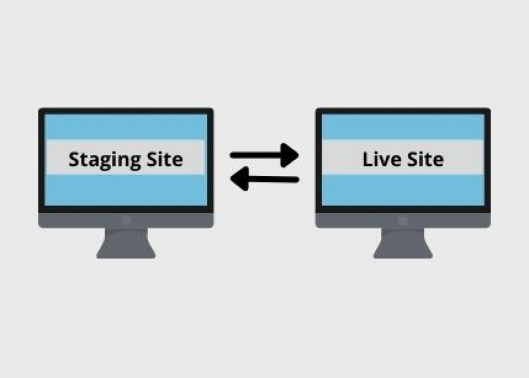WordPress, who has not heard this name? This CMS has taken over the world of web development with its own different place and mark in it. This platform is known for providing its users with the most robust blogs and websites with amazing ease of use with its user-friendly UI and UX. In fact, every web development services provider you go to will for once suggest that you have your website created over this CMS.
However, creating a website on WordPress is one thing, and maintaining it to give out the best user experiences at all times is a whole different story. You have to be proactive and keep making changes to your website for its themes and designs to keep it new. You have to keep testing it for bugs and errors so that you may be assured that your site is free of any such discrepancies and is giving out good user experiences with good speed. In case you find bugs, you need to troubleshoot them as well so that your website does not remain affected by them for a long time.
However, doing all of this on the live website could be a big risk. Any minor shortfall or error in making the changes or troubleshooting can lead your website to crash. Even troubleshooting requires you to take your website down at times, and this surely does not work out well for the user experiences. So, what you need is a platform where you do not directly need to make changes to your website. Something like where you can test everything before you finally deploy it. And this is where the web development services providers come up with creating a WordPress Development Website, which is also called a staging website or a testing website.

What is a WordPress Staging Site?
A WordPress Development Website is a website usually created for the purpose of testing. It is a duplicate of the live website and remains offline, unavailable to the public. It is a different environment that is separate from your live website, and anything you do on this website has no impact over the live site unless you deploy the changes there.
You can easily test the changes over it, trying out different themes and designs and searching for ways to enhance the look and appeal of your website. You can also keep monitoring your website for bugs and errors and make sure that your website is not affected by them. And you can troubleshoot these bugs without taking your live website down or causing any interruptions to it.
Given all these benefits, you must have by now realized that a staging website is a must-have for running your website smoothly. But the question is, how can you create such a website? Well, this is not as big a task, as you think. WordPress is well-known for its ease of use and flexibility, and with that, it provides various options to create a staging website for your live one. Let us have a look at these options.
- WordPress Plugins
Plugins are add-ons that you can use to add features and functionalities to your website. WordPress has a vast plugin directory that offers any kind of plugin that you might need for your website. And even if you do not find a plugin that suits your needs, you can always use the capabilities of custom WordPress development and create a plugin for meeting your requirements, and then you can also add it to the plugin directory.
Given this extensive usage of plugins, WordPress offers to create a staging site by a simple installation of a plugin to the live website and then activate it in a few easy steps. There are many plugins for the job, such as the All-in-One WP Migration plugin, StageCoach, and WP Staging. All these plugins offer a one-click procedure to create a staging website. You just need to install your preferred plugin, go to its setting, fill in the details of your staging site like the URL, and then press the “Create Staging Site” button. And then, within minutes, you will have your staging site on which you can log in through your original website’s credentials and start working.
However, creating a staging website through plugins is less preferred because of the security risks it poses due to third-party actions on the website. Also, you cannot have absolute control over the website and its servers if you have created it using plugins. So, for these reasons, this way is generally avoided.
- Creating the Site Manually
If you are a person well-versed with the use of technology and know about WordPress at an advanced level, then you can even create a WordPress website manually. But this involves a lot of steps and technicalities to be followed. You need to create sub-domain, copy databases, import, and export them, and after all this, you get a staging website.
Given all these efforts and the time this process consumes, even this is not preferred by the web development services providers unless they are sure about creating a perfect staging site manually and that the owner of the website is ready to wait.
- Web Hosting
This is the easiest and most convenient method of getting a WordPress development website. There are many web hosting services providers that offer such web hosting, like BlueHost, SiteGround, WP Engine, and more. All these web hostings follow slightly different steps to create a staging site, but the process is the same. All you need is a single click. You take a web hosting for your live website. With this web hosting, you often get a built-in staging website that you just need to activate to start using. You only have to go to your hosting account dashboard, open the Staging Wizard, and then click on the “Create Staging Website” button. Wait for a few minutes, and there you will see an option to go to the staging website. As soon as you click that option, you will be redirected to a login page where you can log in with your original credentials. Upon login, you will see the clone of your live website on which you can start working for your testing and website maintenance.
These were the three easy ways in which you can create a staging environment for your live website. A staging environment is a must-have for your website to maintain it and enhance the user experiences. So, whenever you plan to have a website created for your business, make sure that your web development services provider is also creating a WordPress development site so that you have absolute control over how you test and deploy changes to your live website in a smooth and seamless manner.