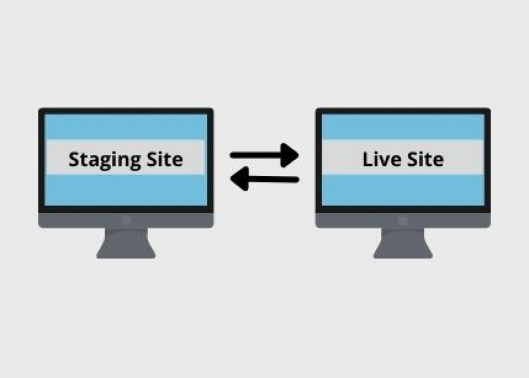When we talk about website development services, it is not just the creation of a functional website over a particular platform. It encompasses many aspects. Besides development, you need a hosting for your website, there is testing, and maintenance required on the website, and your website will undergo a lot of changes.
However, making the changes directly on the live website could be a big risk. You would not know how the change will work out, and any backfiring could leave your website distorted, disoriented, or even crashed. So, what you need is to test every change before you finally deploy it to your live website. And it is for this purpose every website development services provider creates a staging website, which is a clone of the live website and is offline, unavailable to the public.
But creating such a site could be a difficult task. However, if you have your website powered by WordPress, then you need not worry. The fantastic ease of use that you get with the WordPress development platform is also available when you want to create a WordPress development website. There are a lot of ways in which you can do the job. You can use web hosting, plugin, or you can create the website step by step manually.
The easiest way among all of this is web hosting. There are many web hosting service providers that allow the creation of a WordPress Development Website and that too, in a single-click process. Some hosting services even have a built-in staging website, and you just need to activate it to start using it. Some of the famous hosting providers that offer for creation of a staging website on WordPress are:
- BlueHost
- SiteGround
- WP Engine
And while the process of creating a staging website on all these platforms is similar, the steps you need to follow shall be different due to the changed user interface on each hosting. Let us have a look at how you can create a staging website on each of these hosting services.

How to Create a WordPress Development Site on BlueHost
This is an extremely easy single click procedure. Just one click and you shall be all set to use your staging website. Here is what you have to do.
Step 1: Start with logging in to your BlueHost account.
Step 2: Go to “Staging” from the dashboard.
Step 3: In the setup wizard, you have to click on “Create Staging Site.”
That’s it. Wait for a while, and you will find a button on the wizard, stating, “Go to Staging Site.” Click on this button, and you shall be redirected to your WordPress development site.
How to Create a WordPress Development Site on SiteGround
There are very easy steps that you need to follow to create a staging site on WordPress using the SiteGround hosting services peovider.
Step 1: Go to your SiteGround cPanel and then to the WordPress Tools from the dashboard.
Step 2: From here, choose “Staging,” which will bring you to a staging page.
Step 3: Add your WordPress website and then click on the “Add WordPress” button.
Step 4: Another screen will appear, asking you to add a URL. Enter the URL and then move to the forward button after doing this.
Step 5: You will find your website added to the page with an option of “Create Staging Site.” Click this option.
Step 6: You will see a pop-up asking you a username and password. Do the needful and continue.
You will have a WordPress Development Website in a few minutes, and you can go and start working on it for your changes and testing.
[contact-form-7 id=”1261″ title=”single blog form”]How to Create a WordPress Development Site on WP Engine
You have to follow the below steps to create a staging site on WP Engine.
Step 1: Log in to your WP Engine dashboard and select “Sites.”
Step 2: You will come to a site management page that will show you various options, one of which will be “Add Staging.” Select this option.
Step 3: Now on a new page, you have to mention the URL for your staging website. Enter the URL and then click on “Create Environment.”
This will create a staging website for you. However, you will have to copy all the content from your live website to this staging website to start working over it.
These are the three most famous web hosting providers that offer to create a WordPress development website, and the process is extremely simple. With a staging website, you can ensure better functionalities on your live website. Changes are sure to happen on your website, and a staging site is the best way you can deploy these changes safely without distorting your website. So, have your staging site and enjoy its benefits for a better, functional, and robust website.